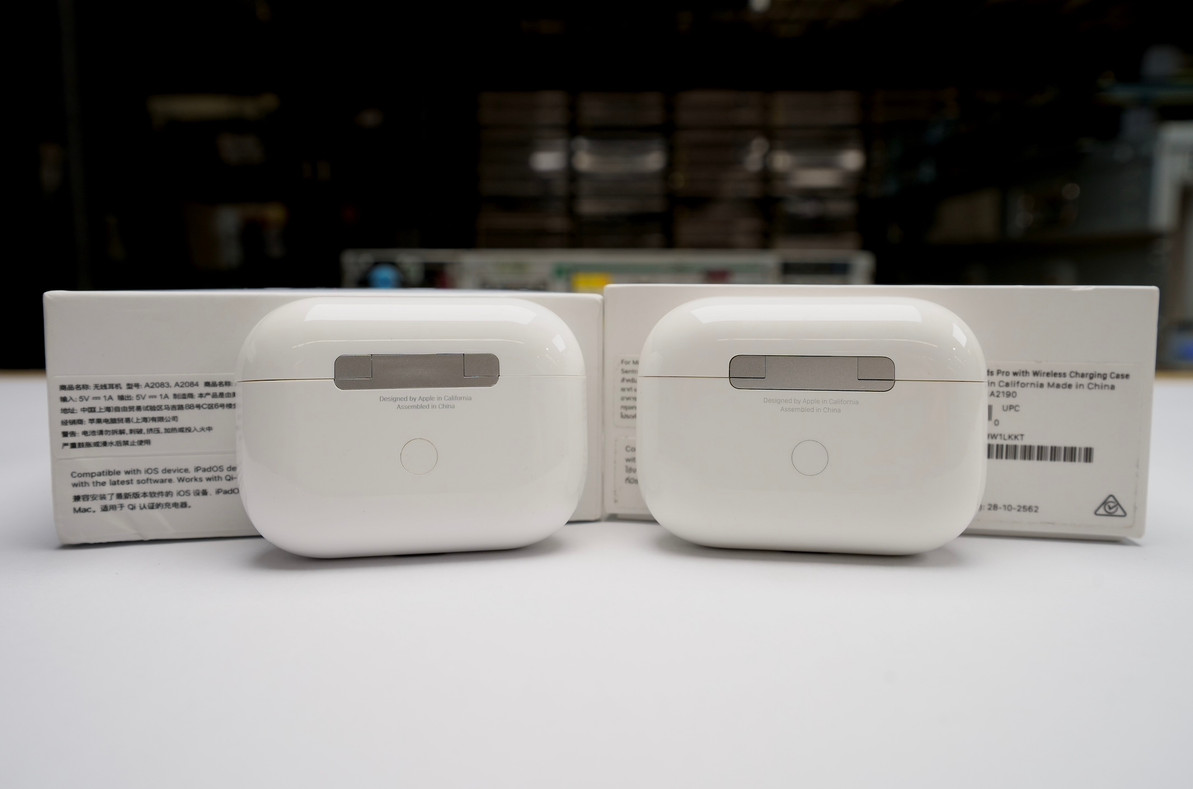Spotting Counterfeit Airpods Pro - Real vs Fake Comparison
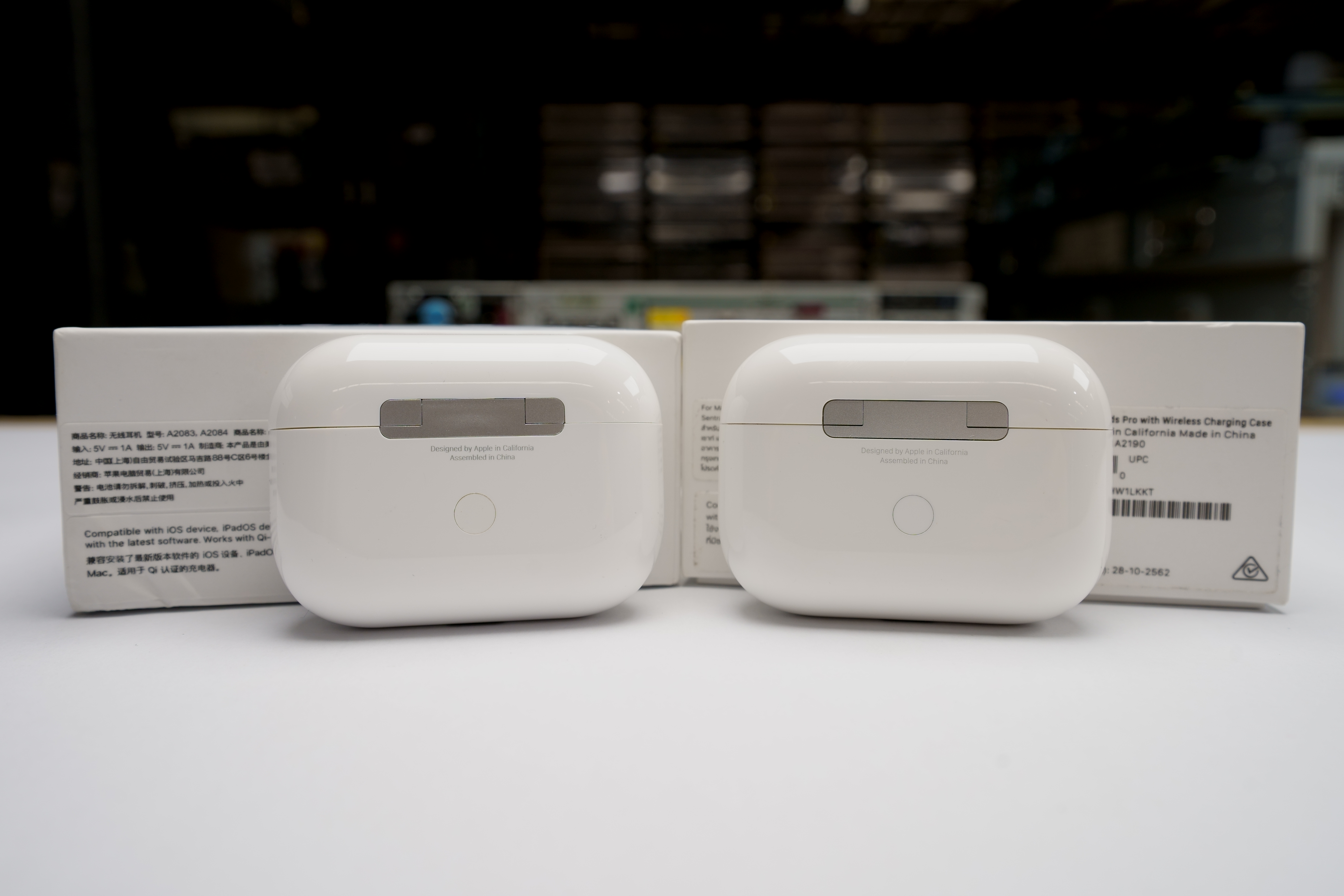
This week, we had some interesting tech come through to us at Hybrid Hardware - we got our hands on a pair of new Airpods Pro! However, after a bit of evaluation it was clear something was off. To the average eye, they were just another pair of Airpods Pro, but upon closer inspection they were revealed to be counterfeits!
Having come across lots of replica product scams on the internet, and our team owning the genuine product, we decided to make a comparison guide to breakdown how you can spot the difference between both real and fake Airpods Pro and make the right purchase
Step 1: The Box
Without opening them up the differences between both products might seem minimal however there are significant details contrasting between the two boxes. Fake products often have a washed, pixelated print with poor contrast - they're often photocopied prints of the real products, significantly degrading the print quality. If your box seems a little blurry or pixels are overly visible on text or photos, your product is most likely fake.
Thoroughly search the outside of the box for typos, print quality, and poorly placed labelling. As well as this, badly packaged plastic wrap is a quick giveaway of a counterfeit product.
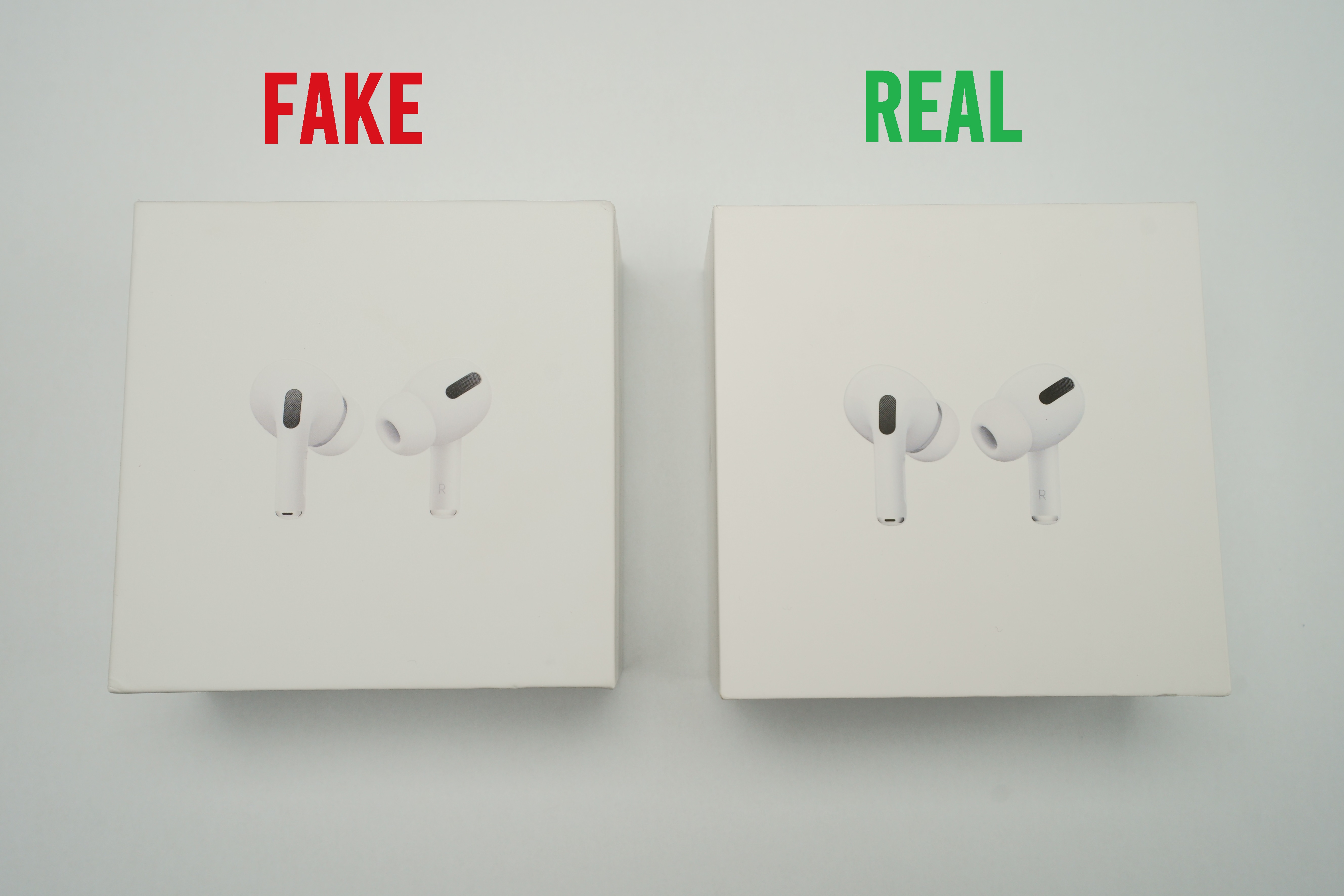

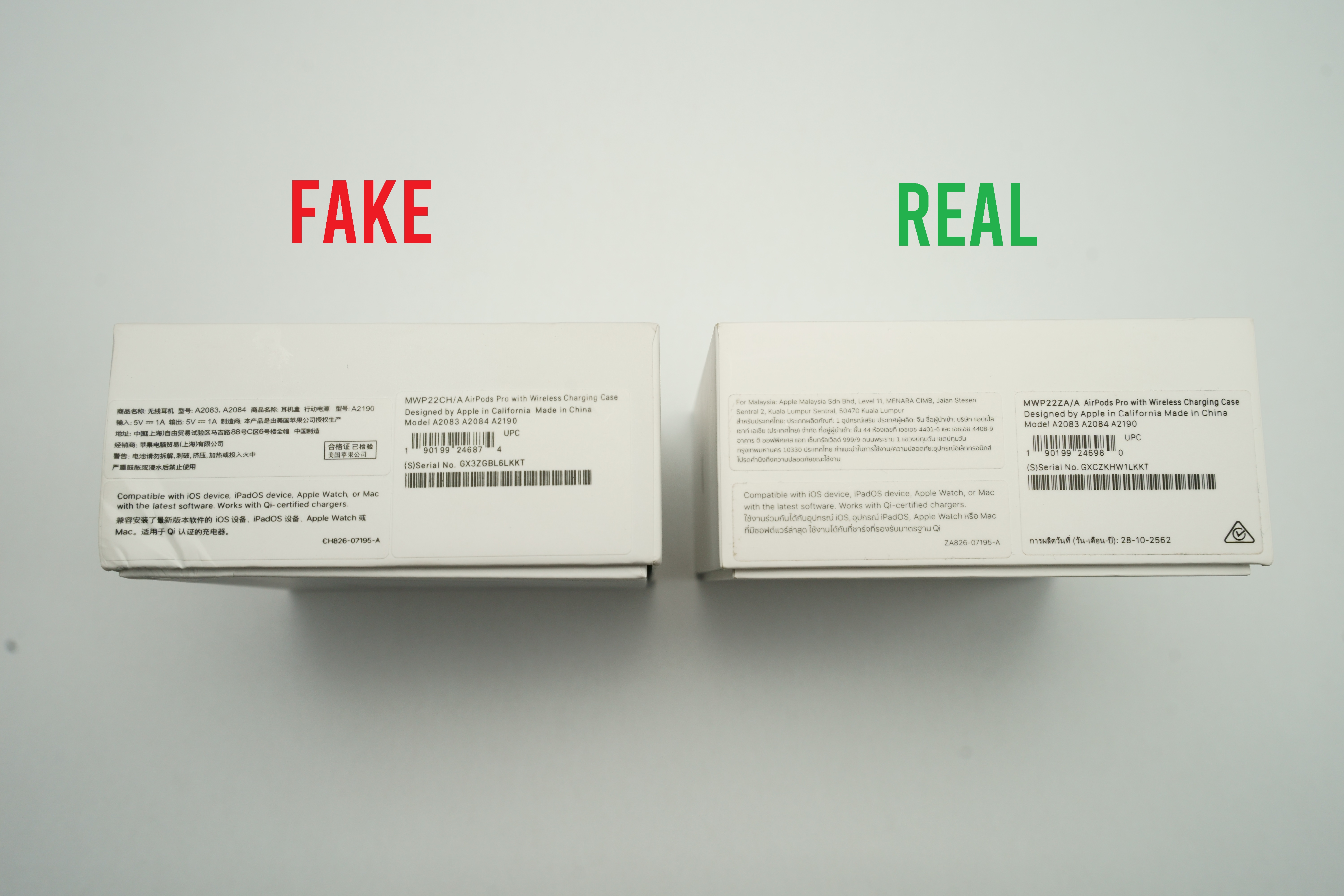
Step 2: The Case
You can immediately distinguish fake Airpods from a real pair by inspecting the charging case. On real cases, the button sits flush with the case, making a soft click noise when pressed. It'll have a precisely cut metal hinge that makes the lid sit symmetrically and flush with the case. You shouldn't feel any give with the lid and it should close with a soft, magnetic snap. Fake cases will have cheap, click buttons with a plastic hinge painted metallic. The hinge finish will be identifiably rougher and weaker, making the lid wiggle and close with a far less satisfying snap.
All cases will have a serial number on the inside of the lid over the right AirPod. You can search your serial number on the official Apple website here to verify the authenticity of your product: https://checkcoverage.apple.com/

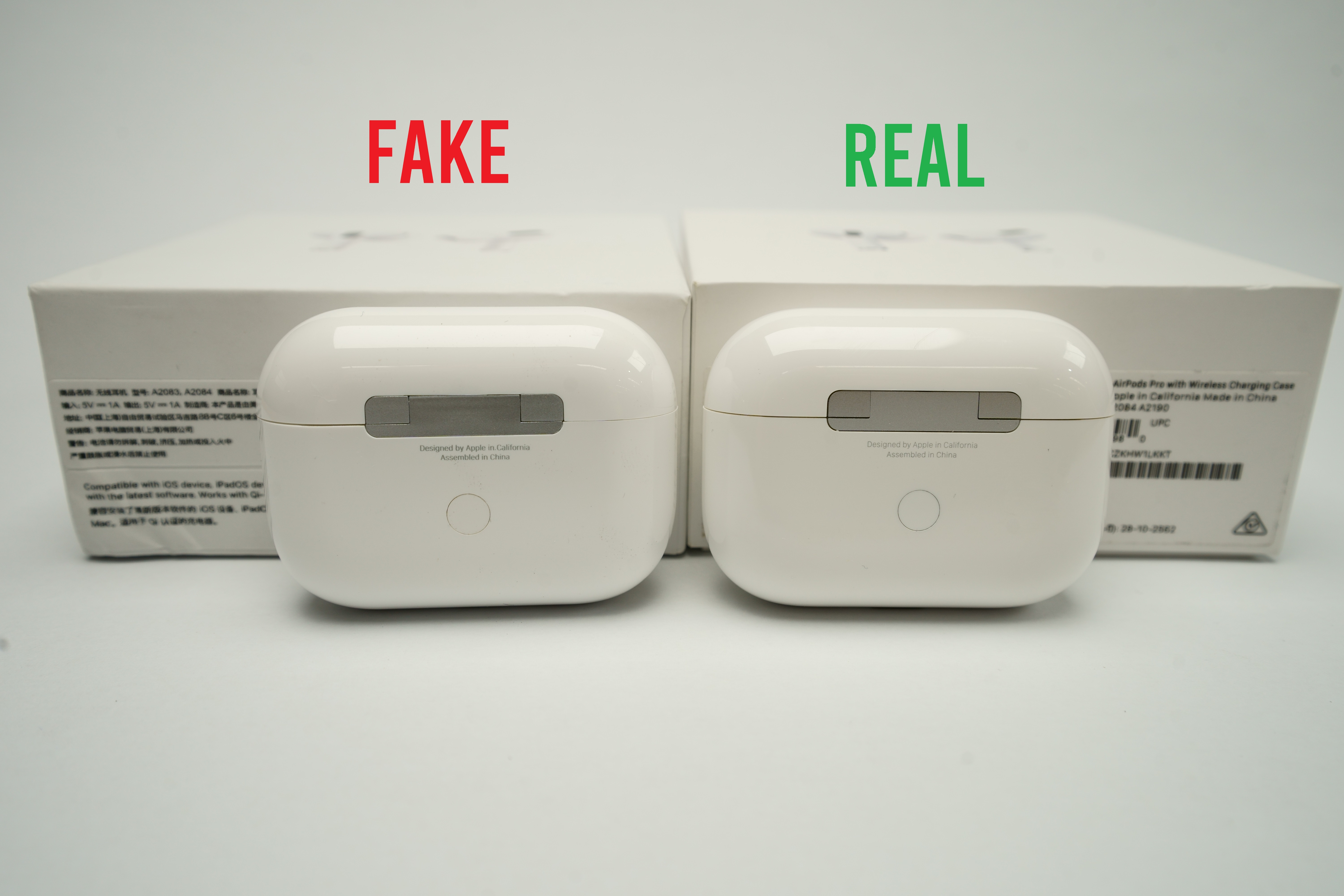
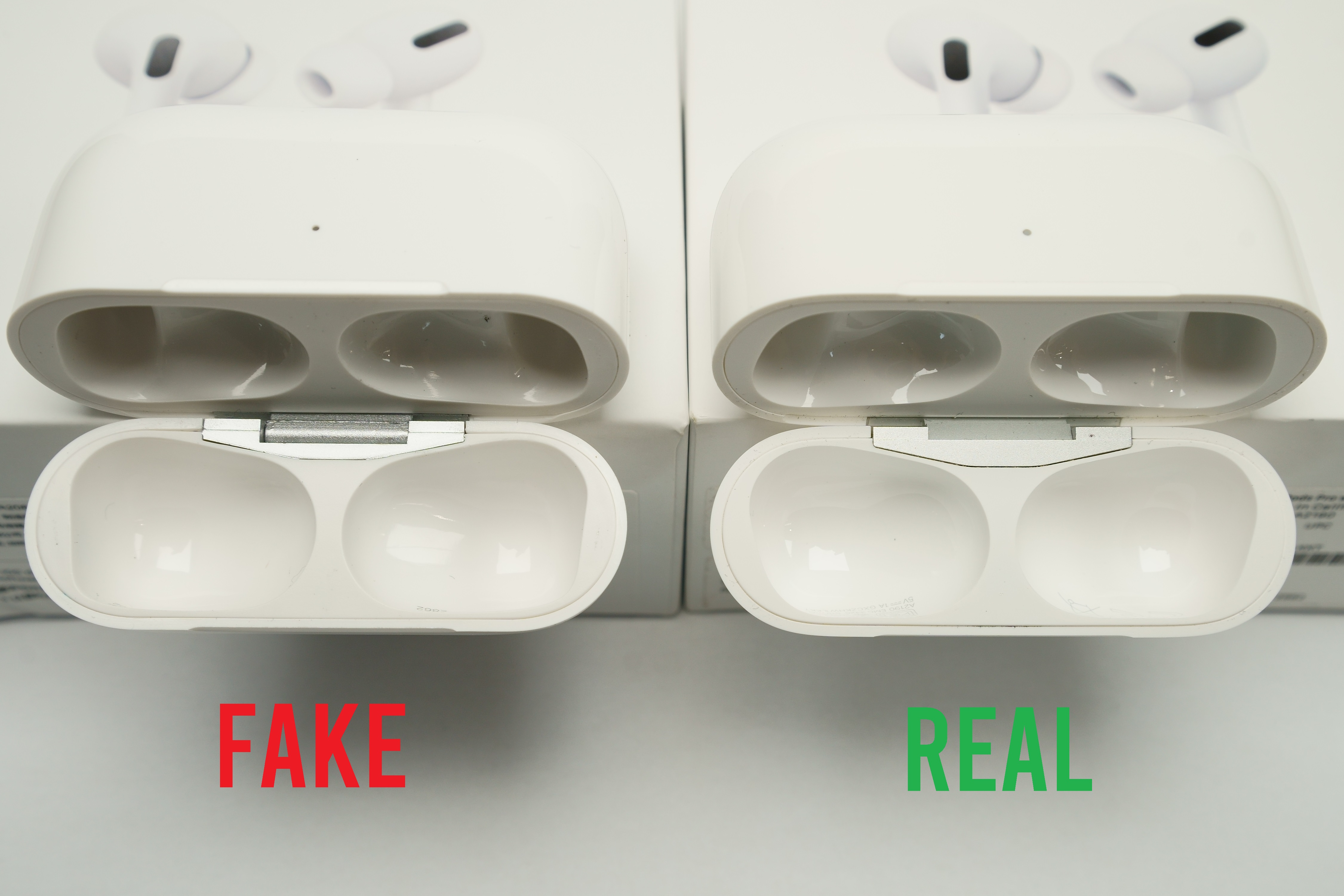
Step 3: The AirPods
Physical differences with replica Airpods can be a bit more difficult to spot, however there are small inconsistencies you can still pick up on. The metal tips at the bottom of the AirPods are often not metal, but painted plastic. The air pressure vents on the sides of each AirPod can sometimes be cut out holes, glued-on mesh grills, or simply not there. Check your AirPods proprietary eartips for sturdiness of the connection between the AirPod and the silicone tip. If the silicone tip pulls off with relative ease or falls apart quickly, it's a big sign of a fake product.
The differences don't stop at the hardware either. When you connect your AirPods to your iPhone or iPad, you should be prompted with a 360-degree AirPod animation with a seamless pairing experience. Volatile and random battery percentages of your AirPods and charging case are also a dead giveaway. Test the noise cancelling and transparent mode capabilities of your AirPods - if they distort the sound or do absolutely nothing, they aren't the real deal.

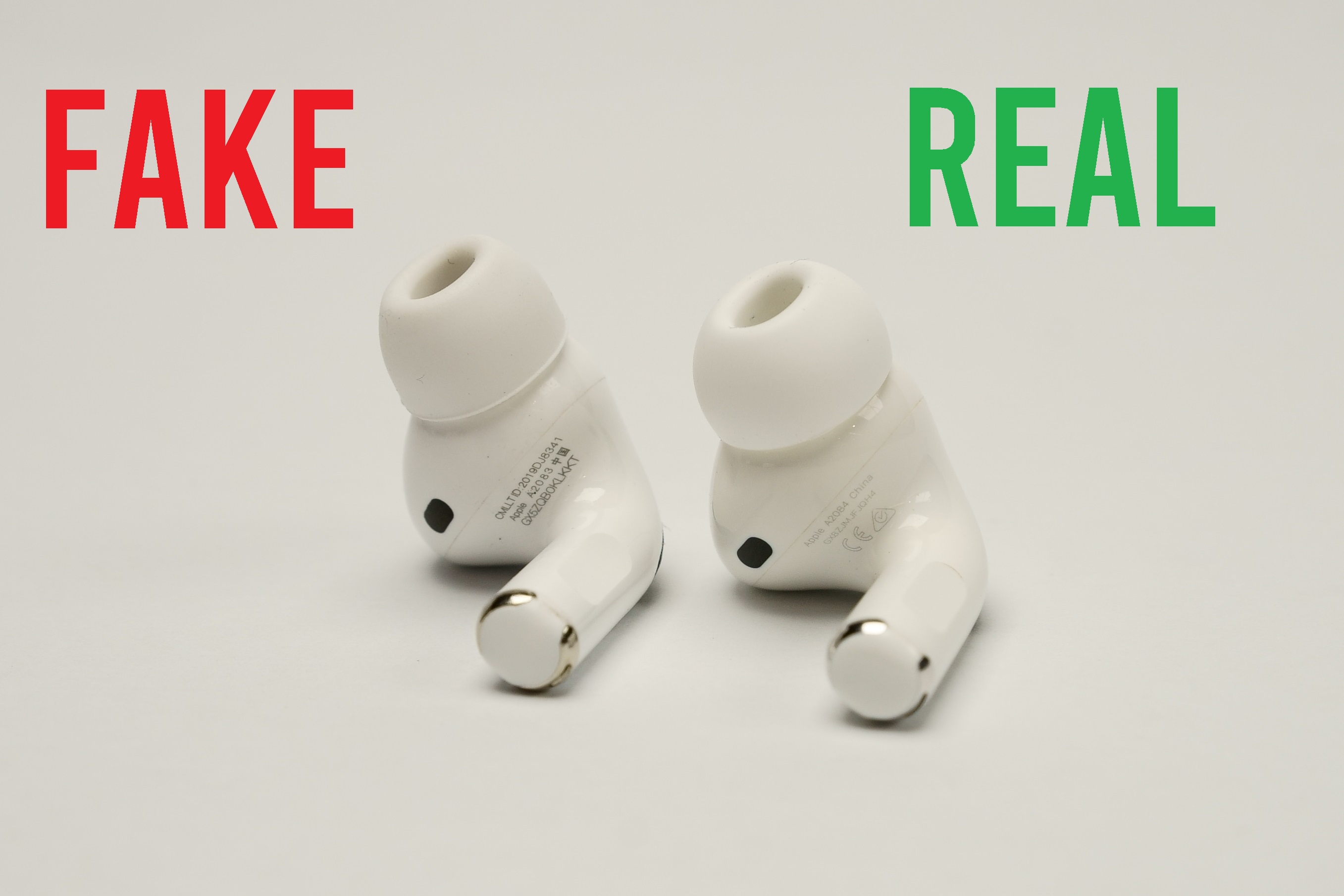
We hope this guide has been useful! Hopefully now you have all the essential skills to spot counterfeit AirPods Pro apart from a real pair. If you still feel uncomfortable buying your AirPods Pro, visit an authorised reseller and save yourself any hassles.
Recent Posts
-
Spotting Counterfeit Airpods Pro - Real vs Fake Comparison
This week, we had some interesting tech come through to us at Hybrid Hardware - we got our hand …26th Jun 2020 -
Hybrid Gaming Rig
Gaming, video editing, photoshop, and music production all require a powerful CPU, fast storage, a p …18th May 2020 -
We've Moved/Our New Lightbox!
We’ve now officially moved to our new site!! Lots more space means room to experiment with new ideas …22nd Nov 2019